Ages 10 - 12
Live Online Coding Courses
Your child will still get to learn alongside classmates, interact with them and get the guidance of our passionate tutors as though they are right beside them
Optimal Learning Roadmap
P201 - App Inventor 1
P202 - App Inventor 2
P205 - Python Junior 1
P206 - Python Junior 2
P21S - Advanced Computer Scientists

P201 - App Inventor 1
Get started on MIT App Inventor
Create Your Very Own Mobile App
Learn UI/UX Design
Create the next B I G Thing

P202 - App Inventor 2
Master the Art of MIT Mobile App Development
Be exposed to the Right Tools
Solve Real-World Issues around us
Mobile Mastery

P21S - Advanced Computer Scientists
Acquire Advanced Problem-Solving Skills
Develop Apps for Android and iOS
Advanced Micro:Bit Training
Develop and Create

P205 - Python Junior 1
Start your journey with Python
Mathematics as Learning Context
Develop Your Own Baymax
When Python Meets Mathematics, The Learning Is Doubled
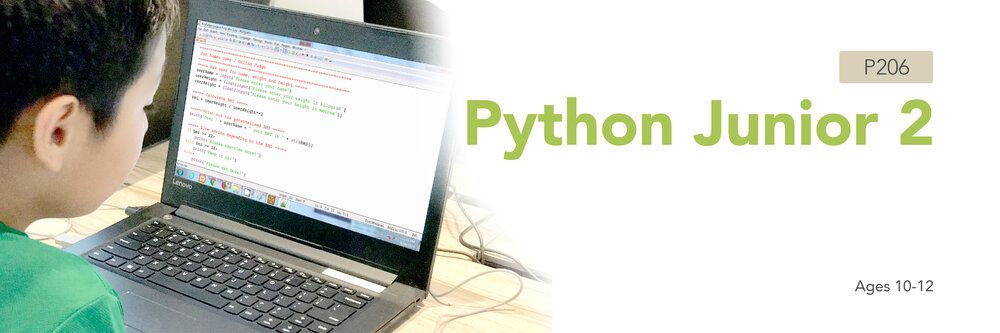
P206 - Python Junior 2
Level Up Your Python Skills
Logical Thinking and Problem-Solving Skills
Apply Mathematics
Let Your Child Take His Python Coding Skills To The Next Level
Our students love us
ICS Student Feature: Kyran Tan, 10, 1st Place (Python)
Watch 10-year-old Kyran’s Clockc program that was skillfully coded with Python. The timer, alarm, work and rest, countdown and stopwatch functions help one’s everyday life! This project won him 1st Place (Python) in the International Coding Showcase 2020.
ICS Student Feature: Victoria Hammonds, 10, Merit Award
Watch 10-year-old Victoria talk about her Python Turtle drawing game. Her exciting project allows users to use their creativity to draw different shapes with various pen thickness and colours. This project won her the Merit Award in the International Coding Showcase 2020.
ICS Student Feature: Isaac Khong, 10, (Judges’ Choices) Social Impact Award
Watch 10-year-old Isaac presenting his budgeting project. Combining Math and Python programming, it helps one to plan their expenses and generates graphs to help one budget. This impressive project won him Social Impact Award in the International Coding Showcase 2020.
Meet Our Delighted Students!
